There are several ways to activate a license.
Activate via Internet: (recommended)
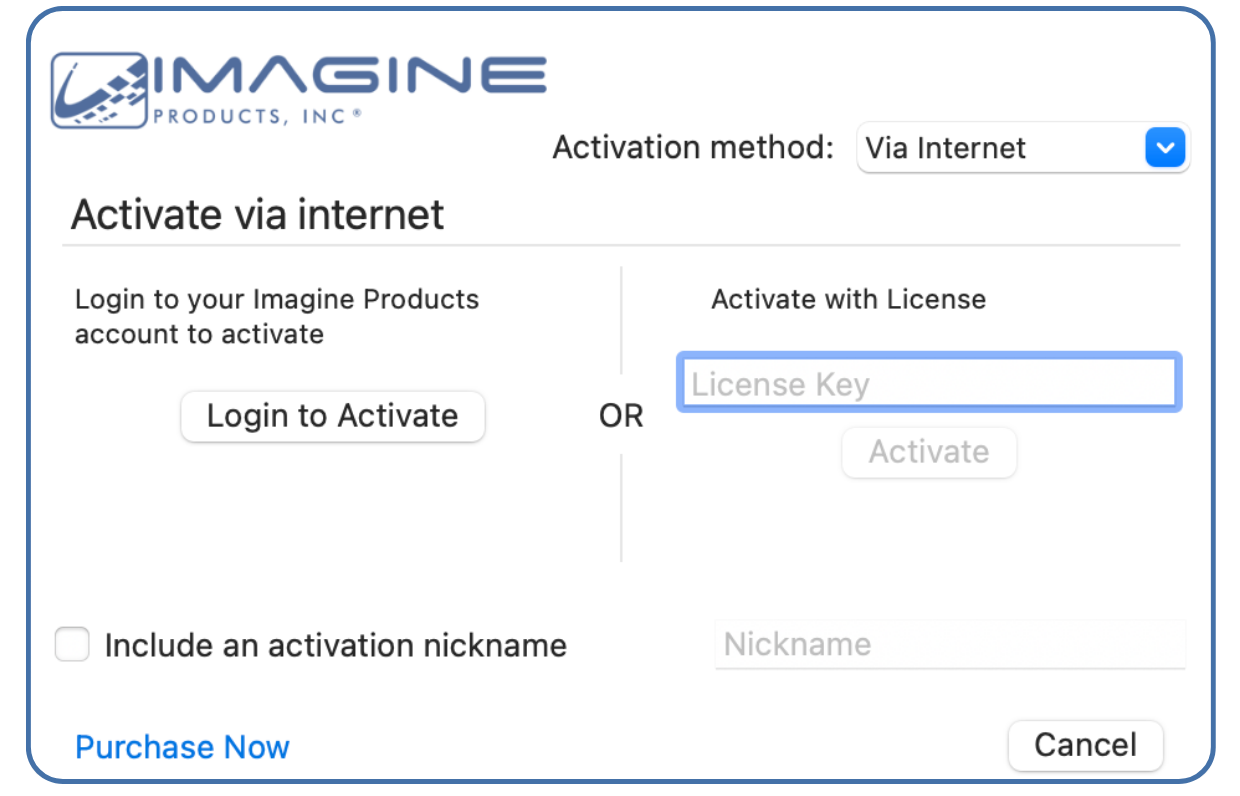
Login to Activate
- Input the username (email address) and password associated with your account on our website
- Additionally, both Google and Apple accounts can be used to activate
- Select Login
OR
Activate with License (rental licenses and non-current version software MUST be activated with their license code)
- Navigate to your Licenses page on ImagineProducts.com by selecting Account >View Licenses
- Locate the license you would like to activate
- Copy the license number
- Paste the license number in the activation window, using the license text box
- Select Activate
A complete video tutorial for Activating via Internet is available on our YouTube Channel here.
Activate Manually

Generate Activation Code in Browser
- Navigate to your Licenses page on ImagineProducts.com by selecting Account >View Licenses
- Locate the license you would like to activate
- Copy the license number
- Paste the license number in the activation window, using the license text box
- Select the Generate Activation Code in Browser option
- Click the Generate button
- A web browser will automatically open with a code
- Copy the code from the browser and paste it into the text box at the bottom of the activation window
- Select the Activate button
OR
Scan QR Code (this option requires a smart phone with internet access)
- Navigate to your Licenses page on ImagineProducts.com by selecting Account >View Licenses
- Locate the license you would like to activate
- Copy the license number
- Paste the license number in the activation window, using the license text box
- Select the Scan QR code option
- Click the Generate button
- A window with a QR code will open on the computer
- Open the camera app on the smart phone
- Hold the phone over the QR code
- A browser on the phone will open with a code
- Type the code into the text box at the bottom of the activation window
- Select the Activate button
Note: All activation is now run through the "Imagine Cloud" activation server.
